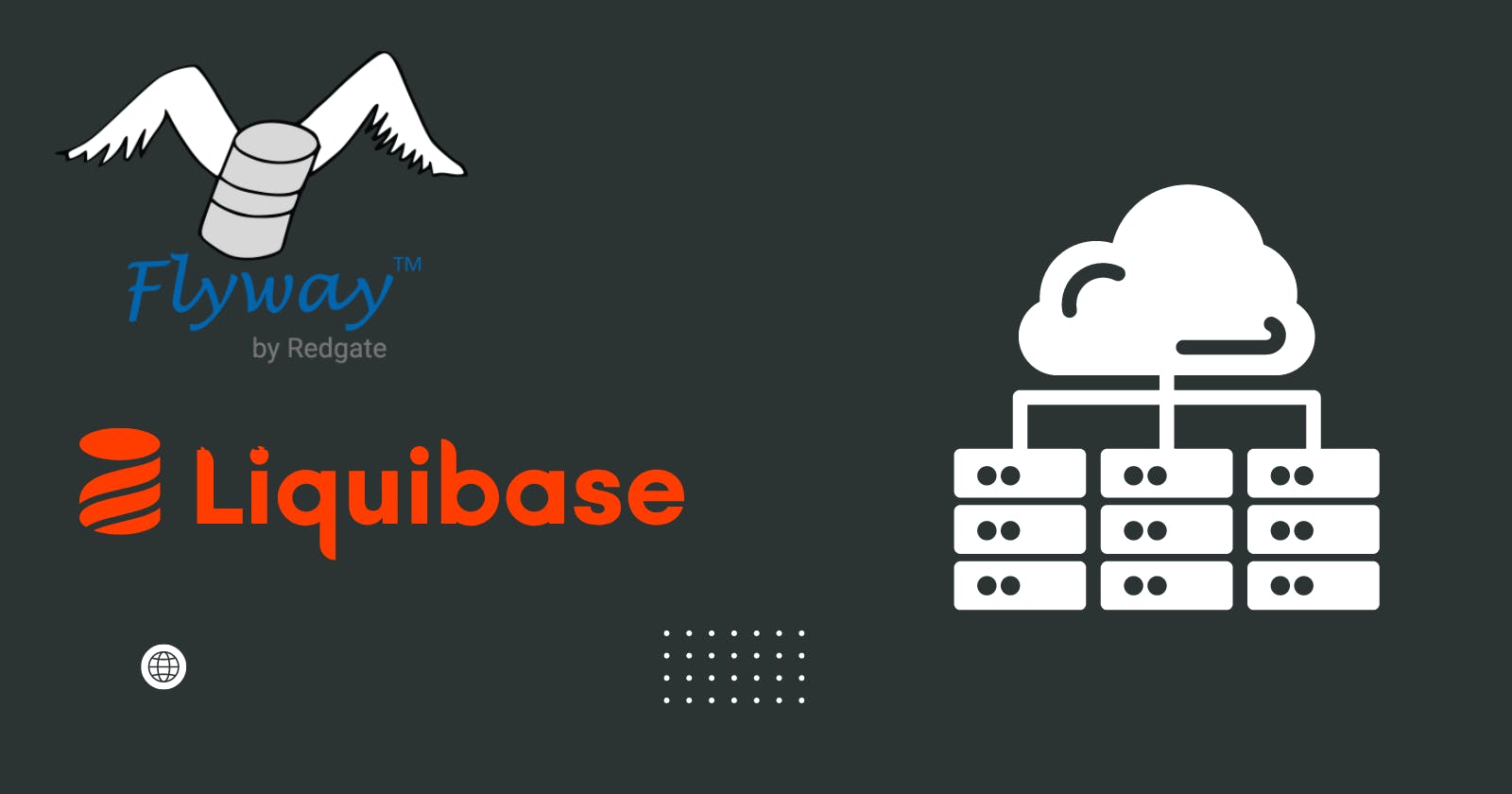Database migration is an essential aspect of software development that involves managing database schema changes across different environments. It is a crucial process that ensures that database schema changes are deployed correctly, reducing the chances of errors and inconsistencies. In Java-based software development, Flyway and Liquibase are two popular database migration tools that developers can choose from.
Flyway is a Java-based database migration tool that uses a simple convention-over-configuration approach. This approach requires that migration scripts be named with a specific format and stored in a designated location. It offers a simpler configuration model, with fewer options to configure, making it easier to use for developers who prefer a straightforward migration process. Also, it supports a wide range of databases, including popular ones like MySQL, PostgreSQL, Oracle, and SQL Server. Flyway also offers integration with popular build tools like Maven and Gradle.
Liquibase on the other hand offers more flexibility than Flyway. Unlike Flyway, Liquibase allows more flexibility in the format and storage location of migration scripts. It provides a more powerful configuration model, with many options to fine-tune the behavior of the migration process, making it more suitable for developers who need more control over the migration process. Liquibase supports a wide range of databases, including NoSQL databases like MongoDB and Cassandra. In addition, Liquibase provides plugins for other tools like Ant, SBT, and sbt-native-packager, making it more versatile than Flyway.
Here are some key differences between Flyway and Liquibase:
Approach to migration scripts: Flyway uses a simple convention-over-configuration approach, where migration scripts are named with a specific format and stored in a designated location. Liquibase, on the other hand, allows more flexibility in the format and storage location of migration scripts.
Database support: Both tools support a wide range of databases, including popular ones like MySQL, PostgreSQL, Oracle, and SQL Server. However, Liquibase supports more database platforms, including NoSQL databases like MongoDB and Cassandra.
Configuration options: Flyway offers a simpler configuration model, with fewer options to configure. Liquibase, on the other hand, provides a more robust configuration model, with many options to fine-tune the behaviour of the migration process.
Integration with build tools: Both tools offer integration with popular build tools like Maven and Gradle. However, Liquibase also provides plugins for other tools like Ant, SBT, and sbt-native-packager.
Ultimately, the choice between Flyway and Liquibase depends on your needs and preferences. If you prefer a simpler and more convention-based approach, Flyway may be a better fit. If you need more flexibility and configuration options, or if you are working with a wider range of databases, Liquibase may be a better choice.